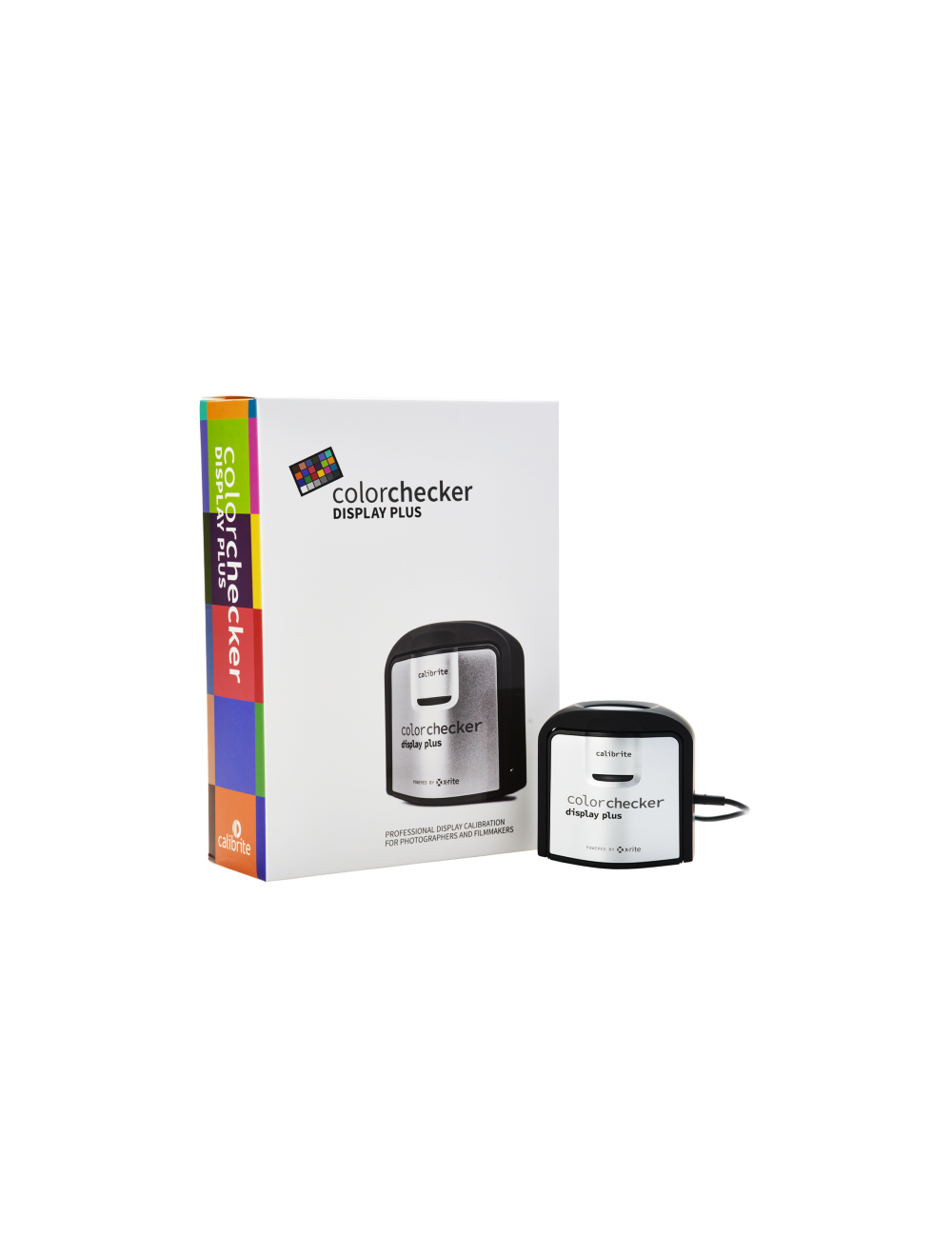Calibrite ColorChecker Display Plus
- Professional quality monitor profiler with easy-to-use software
- Ideal for creatives that need to deliver results on high brightness monitors
- Ability to profile any type of monitor (OLED, Plasma, etc)
- Supplied software compatible with Mac and Windows operating systems
Please call or email to confirm availability
ColorChecker Display Plus contains all of the great features found in the ColorChecker Display Pro to profile monitors, projectors and mobile devices, plus these additional features:
- Accurately measure luminance/brightness levels up to 2000 nits.
- Obtain correct neutral detail levels and higher accuracy in dark colors with new black current subtraction technology, especially beneficial on OLED displays or any display that can achieve close to zero black point.
- 1886 default gamma curve – the standard for HDTV – is especially beneficial for 3D LUT workflows and HDR supported displays to minimize clipping in dark area as well as achieve better behaviour in blacks and smooth to ideal detail levels.
- USB-C compatible with included USB-C to USB-A adapter.
Monitor Calibration:
Editing and color grading video footage is growing by leaps and bounds and the necessity for accurate color representation on screen is even more paramount. The only way to edit video accurately is to view your footage accurately. Whether you’re a filmmaker, photographer or both, ColorChecker Display Plus uses advanced technologies to perfect your color throughout your production and post-production workflow, making sure that what you see is what you’ll get.
Projector Calibration:
Now your projected presentations can look the same as your monitor. Build an accurate projector profile in just minutes – it’s as easy as building a monitor profile. The process takes all of the room conditions into consideration – projected colors, screen color and room lighting – so that you can be confident that your projected images are showing the way you intended.
Specifications
|
Operating System Requirements (Mac) |
MacOS X 10.14x and above (with latest upgrades installed) |
|
Operating System Requirements (Windows) |
Microsoft Windows 8.1® 32 or 64 bit Microsoft Windows 10® 32 or 64 bit All operating systems should have the latest Service Pack installed |
|
Processor Requirements (Mac) |
Intel® Core 2 Duo CPU or better |
|
Processor Requirements (Windows) |
Intel® Core 2 Duo / AMD Athlon™ XP or better |
|
Memory |
2GB RAM |
|
Disk Space |
2GB of available disk space |
|
Display Resolution |
Monitor resolution of 1024 x 768 pixels or higher |
|
Video Card |
Dual display support requires either 2 video cards or a dual head video card that supports dual video LUTs being loaded. Latest drivers for video card installed. |
|
Connectivity |
Powered USB. Network adapter installed and driver loaded. |
|
Security |
User must have Administrator rights to install and uninstall the application |
|
Internet Connection |
High-speed internet connection required for software install, download and automatic software update |
|
Languages Supported |
Chinese (Simplified), English, French, German, Italian, Japanese, Korean, Portuguese, Russian, Spanish |
|
Product Registration |
Product registration is required to receive Calibrite technical support during the warranty period, register directly through www.calibrite.com/register. Please register your device within the first 30 days of purchase |
| SKU | CAL-CCDIS3PL |
|---|---|
| Short Description |
Please call or email to confirm availability |
| Manufacturer | Calibrite |
| Meta Description | Calibrite ColorChecker Display Plus ColorChecker Display Plus contains all of the great features found in the ColorChecker Display Pro to profile monitors, projectors and mobile devices, plus these additional features: Accurately measure luminance/ |